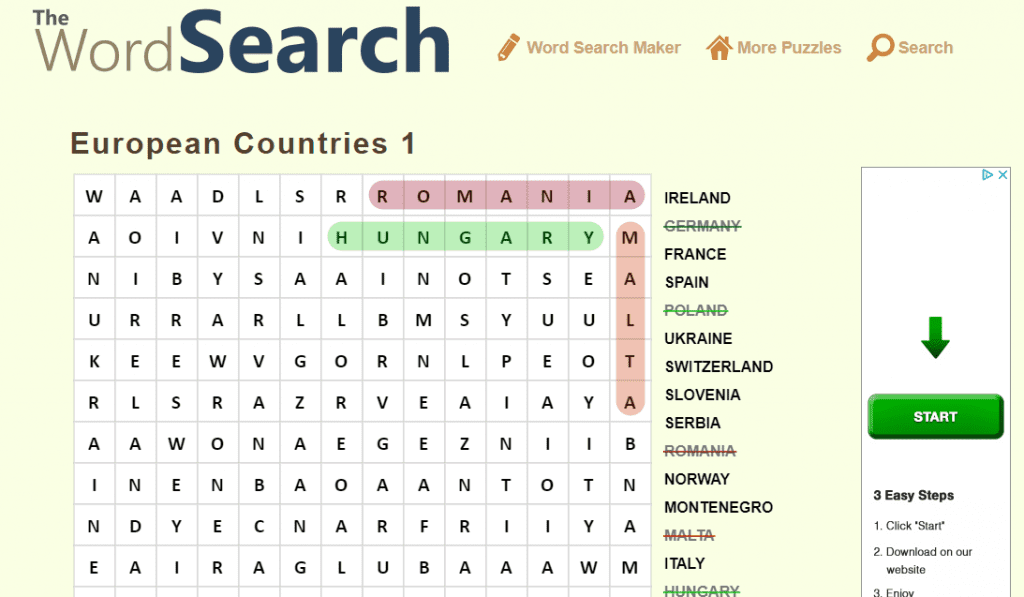KS2 Adverbs Wordsearch
KS2 Adverbs Wordsearch Here we have a KS2 adverbs wordsearch. Children could use this for fun and then use some of the words they find here in their writing. [Tweet “Each time the page is refreshed or a new size of grid is chosen, the wordsearch will be recreated from a bank of adverbs.”] …